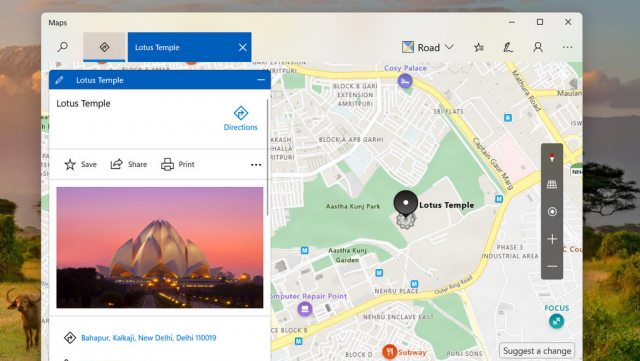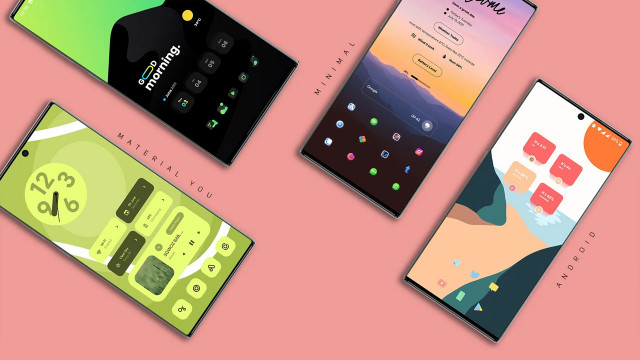- Tham gia
- 2/2/17
- Bài viết
- 5,766
- Được thích
- 7,748
4926
#1

Bước 1: Cài tiện ích mở rộng J2Team Security: J2TeaM Security
Bước 2: Click phải vào icon "J" phía bên phải thanh nhập địa chỉ, click Tools > Dark Theme Editor.

Bước 3: Sao chép đoạn code sau:
Code:
* { color: #fff !important; background: transparent !important; }
#foot #navcnt .cur, a:hover, a:hover * {color: #ff4400 !important;}
a:visited { color: #d2592d !important;}
a:visited em, a:visited b { color: #d2592d !important;}
select { background: #000000 !important; border: 1px solid rgba(250, 250, 250, 0.15) !important; }
textarea { background-color: rgba(255, 255, 255, 0.15) !important; border-color: rgba(250, 250, 250, 0.15) !important; }
textarea:focus { box-shadow: inset 0 0 3px 1px #000000 !important; }
::selection { background: #ff4400 !important; color: #ffffff !important; }
::-moz-selection { background: #ff4400 !important; color: #ffffff !important;}
html { background: transparent !important;}
.textinput { background: rgba(255, 255, 255, 0.15) !important; border-color: rgba(250, 250, 250, 0.15) !important; }
._CMb {background-color: rgba(255, 255, 255, 0.15) !important; box-shadow: 0 0 3px 1px #000000 !important;}
.jhp input[type="submit"], .gbqfba { cursor: pointer !important; }
.spch, body, .s2tb .spchc, .s2tb-h .spchc { background: url('http://www.techrum.vn/chevereto/images/2016/06/24/Urhyu.jpg') !important; background-size: cover !important; background-attachment: fixed !important; color: #ffffff !important; background-position: center !important; }
.sbibod#sfdiv { background: rgba(255, 255, 255, .5) !important; }
div.logo-subtext, #als #_eEe {display: none !important;}
#hplogo { background: url('http://www.techrum.vn/chevereto/images/2017/10/15/dYjbY.png') no-repeat !important; transform-origin: 50% 50%; transform: rotateX(180deg); animation: indexLogo 2s forwards; opacity: 0; }
@keyframes indexLogo { from { transform: rotateX(90deg); opacity: 0; } to { transform: rotate(0deg); opacity: 1; } }
span#body center div:nth-child(1) { margin-top: 120px !important; perspective: 1000px !important; }
.tsf-p > .sfibbbc { transform: translateX(300px); animation: searchForm 1s forwards; animation-delay: .9s; opacity: 0;}
@keyframes searchForm { from { transform: translateX(300px); opacity: 0; } to { transform: translateX(0px); opacity: 1; } }
.jsb center input[type=submit] { transform: translateY(50px); animation: button .7s forwards; opacity: 0; }
.jsb center input[type=submit]:nth-child(1) { animation-delay: 1.5s; }
.jsb center input[type=submit]:nth-child(2) { animation-delay: 1.7s; }
@keyframes button { from { transform: translateY(50px); opacity: 0; } to { transform: translateY(0px); opacity: 1; } }
.gsri_a { background: url(data:image/png;base64,iVBORw0KGgoAAAANSUhEUgAAADAAAAAwCAYAAABXAvmHAAACrElEQVR42u2Xz2sTQRSAX8VSb1K8iNqKooJH2Ux6Ksn+iPQqxZMIehJB0do/IMhmQWsvHr2KSEGk0tSLIoWIYNUKij20F2/N7iaUZnYT0kYzzhMKs0HDJiTdLcwHDwKZSd63781LBiQSSW9JZdkhzfKm1Rz9mjZp/W9YdEU3vXv4HsQZ40FtNG36q5rls//Ej4tmbSS2T15Mvp3ExOPmEMQNbBtMMEyoljcFcQN7PqyAlqNfIG7gYQ0tYNIaxA1MrJPY3wImbUqBKAXSFv0tBSIVMOkvKRDtGKWN/T6FdqRAxFNoWwpEPIXqUqBT6ALU/UVgu8GW4GD3f6f9TRDYNJTDrk7YbtiqUumHwIYoUJuHERDAS0r4CvgFECgbY+cFAR7KT+g1POmCKFDNw6WggHc3fBtVb4CAoyauBgXIG+g1Xh5mRAGah6cggBd11fK/h7lOprIs0H6uRl6KAo5O7kOv4QmPiwJ4Jqqv4FiwCtXjvD2+tRmfK6kZ/ygI2HritK0rDVGgrClJ6DWMwYC/AGuCBMYcIC2V0CzvjmbRz3j3xUjn6CfeYreUJ2wQkGD75INPX1mFfsEFrrcIYCvdhC4paWQakxajpJMr0C9YFg54i7AsClRmh9/xnr0NHcInzZStk2aLwAcGMAD9pPIazvFKVDD5rdnhJeHLX5RTyRPQHpz5o66emMc9wdlPtvA8wF7Aq2BUHh1525qEo5JtR1WeOXpickO9cJIpyuD6xJmhYiZ5ytWSl3mlnuOaf+2zDaLDXmJrSgZ/MYVEugo+gSh+FkSBa4yd5Ul87DZ5XpFl/AyIEjzYjkau8WqshU2cr13HPbgX4gJOD97n465GZlyVvC9mSKloKI2iTnbwNT+gBX54H+IaXAtxJzE3ycSAFqSAFJACUkAikXD+AHj5/wx2o5osAAAAAElFTkSuQmCC) no-repeat -3px 0 !important; background-size: 24px 24px !important; }
div#logocont h1 a img { display: none !important; }
div#logocont > h1 { transform: translateX(-50px) translateY(-25px) scale(0.8) rotate(3deg); }
div#logocont h1 a { background: url('http://www.techrum.vn/chevereto/images/2017/10/15/dWrPD.png') !important; width: 190px !important; height: 85px !important; }
.sbdd_b { background: rgba(128, 128, 128, .8) !important; }
.sbhcn { box-shadow: 0px -3px 8px 0px rgba(0, 0, 0, .5) !important; }
ul.sbsb_b li.sbsb_c:hover { cursor: pointer !important; background: rgba(255, 255, 255, .5) !important; }
#fbar { border: 0 !important; }
#fbar._Zvd { border-top: 1px solid #fff !important; }
.gb_6b { background-image: url('//ssl.gstatic.com/gb/images/i1_1967ca6a.png') !important; background-size: 528px 68px !important;}
._NId > #imagebox_bigimages { padding-left: 0 !important; padding-right: 0 !important; }
#hdtb-msb .hdtb-mitem.hdtb-msel, #hdtb-msb .hdtb-mitem.hdtb-msel-pre { border-bottom: 3px solid #ff4400 !important; color: #ff4400 !important; }
.srg .g, #botstuff, .gb_fa, .g, ._NId .g, #rhs_block > .g { box-sizing: border-box !important; border: 1px solid rgba(255, 255, 255, .5) !important; padding: 10px 15px !important; background: rgba(0, 0, 0, .5) !important; border-radius: 7px !important; overflow: hidden; }
#rhs_block .g > .kp-blk { margin: 0 !important; box-shadow: 0 0 0 0 #fff !important; border-radius: 0 !important; }
#rhs .rhsvw { width: auto; }
.gb_fa, .gb_ia, .g {padding: 0 !important; box-sizing: inherit !important;}
.gb_Fc > .gb_Fa { border: 1px solid #fff !important; }
#botstuff { padding: 0 15px !important; }
#res h3.r { font-weight: 600; letter-spacing: .5px;}
.st, .osl a, ._Tib, em, wbr { color: rgba(255, 255, 255, .9) !important; }
.unknown_loc {background: #fff !important}
#rhs .kp-blk { margin-left: 0 !important; }
::-webkit-scrollbar { width: 10px; }
::-webkit-scrollbar-track, ::-webkit-scrollbar-thumb:hover { background-color: rgba(0, 0, 0, .9); }
::-webkit-scrollbar-thumb, ::-webkit-scrollbar-thumb:active { background-color: #000; }
- .spch, body, .s2tb .spchc, .s2tb-h .spchc { background: url('http://www.techrum.vn/chevereto/images/2016/06/24/Urhyu.jpg') !important; background-size: cover !important; background-attachment: fixed !important; color: #ffffff !important; background-position: center !important; }: Thay đổi link đó thành đường dẫn đến ảnh nền của bạn.
- #hplogo { background: url('http://www.techrum.vn/chevereto/images/2017/10/15/dYjbY.png') no-repeat !important; transform-origin: 50% 50%; transform: rotateX(180deg); animation: indexLogo 2s forwards; opacity: 0; }: Đường dẫn trên sẽ thay thế logo của Google, bạn có thể thay thế bằng hình ảnh hay logo chuẩn với kích thước 240 x 88 và định dạng PNG.
- div#logocont h1 a { background: url('http://www.techrum.vn/chevereto/images/2017/10/15/dWrPD.png') !important; width: 190px !important; height: 85px !important; }: Logo thu nhỏ của Google trong khi tìm kiếm. Bạn có thể thay thế bằng hình ảnh hay logo nào bạn thích. Bạn có thể tự thiết kế cho mình một logo chuẩn với kích thước 240 x 88 và định dạng PNG.


Ngô Viết Hùng - Via J2team
Xem thêm:
Last edited by a moderator: