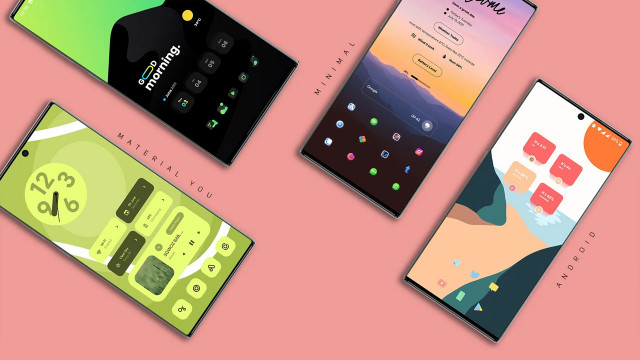1618
#1
Apple ngày nay hạt giống số các phiên bản beta thứ ba của một iOS 10.3 cập nhật sắp tới của các nhà phát triển, hai tuần sau khi gieo bản beta thứ hai của iOS 10,3 và hơn một hai tháng sau khi phát hành iOS 10.2, các bản cập nhật lớn cuối cùng cho hệ điều hành iOS 10.
iDevices được hỗ trợ:
iPhone 7, iPhone 7 Plus, iPhone 6, iPhone Plus, iPhone 6s, iPhone 6s Plus, iPhone SE, iPhone 5s, iPhone 5, iPhone 5c; iPad 4, iPad Air, iPad Air 2, iPad Pro (9,7 / 12,9), iPad Mini 2, iPad Mini 3, iPad Mini 4; iPod Touch 6.
nhắc ấm:
1. Xin vui lòng sao lưu của iDevice của bạn tập tin dữ liệu quan trọng sử dụng 3uTools trước khi flash.
2. Hãy chắc chắn rằng thiết bị di động của bạn không có khóa kích hoạt. Đảm bảo rằng bạn biết tài khoản Apple ID iDevice và mật khẩu. Nếu không, bạn không thể nhập vào hệ thống kích hoạt sau khi flash.
3. Nếu bạn muốn hạ cấp iDevice tới một phiên bản iOS thấp hơn sau khi nâng cấp nó lên iOS10.3, xin vui lòng không chọn tùy chọn "Lưu giữ dữ liệu của người sử dụng khi nhấp nháy". Hoặc, ứng dụng iDevice của có thể thấy một số lỗi chưa biết.
Bước 1: Tải về và cài đặt các 3uTools mới nhất trên máy tính của bạn. Kết nối iPhone với máy tính bằng cáp USB. Sau khi nó được kết nối, xin vui lòng bấm vào nút "Flash & JB" → nhấp nút "Easy flash".

Bước 2: Như hình dưới đây, 3uTools sẽ tự động hiển thị cho bạn những firmware có sẵn. Chọn phần mềm bạn cần, và sau đó nhấp vào nút "Flash".

Bước 3: Giữ một kết nối tốt giữa iDevice và PC, và sau đó chỉ cần chờ đợi cho đến khi quá trình này hoàn tất.

Bước 4: Sau khi iDevice được bật, xin vui lòng bấm Pro Falsh → Activate. Hoặc, bạn có thể kích hoạt iDevice bằng tay.

iDevices được hỗ trợ:
iPhone 7, iPhone 7 Plus, iPhone 6, iPhone Plus, iPhone 6s, iPhone 6s Plus, iPhone SE, iPhone 5s, iPhone 5, iPhone 5c; iPad 4, iPad Air, iPad Air 2, iPad Pro (9,7 / 12,9), iPad Mini 2, iPad Mini 3, iPad Mini 4; iPod Touch 6.
nhắc ấm:
1. Xin vui lòng sao lưu của iDevice của bạn tập tin dữ liệu quan trọng sử dụng 3uTools trước khi flash.
2. Hãy chắc chắn rằng thiết bị di động của bạn không có khóa kích hoạt. Đảm bảo rằng bạn biết tài khoản Apple ID iDevice và mật khẩu. Nếu không, bạn không thể nhập vào hệ thống kích hoạt sau khi flash.
3. Nếu bạn muốn hạ cấp iDevice tới một phiên bản iOS thấp hơn sau khi nâng cấp nó lên iOS10.3, xin vui lòng không chọn tùy chọn "Lưu giữ dữ liệu của người sử dụng khi nhấp nháy". Hoặc, ứng dụng iDevice của có thể thấy một số lỗi chưa biết.
Bước 1: Tải về và cài đặt các 3uTools mới nhất trên máy tính của bạn. Kết nối iPhone với máy tính bằng cáp USB. Sau khi nó được kết nối, xin vui lòng bấm vào nút "Flash & JB" → nhấp nút "Easy flash".

Bước 2: Như hình dưới đây, 3uTools sẽ tự động hiển thị cho bạn những firmware có sẵn. Chọn phần mềm bạn cần, và sau đó nhấp vào nút "Flash".

Bước 3: Giữ một kết nối tốt giữa iDevice và PC, và sau đó chỉ cần chờ đợi cho đến khi quá trình này hoàn tất.

Bước 4: Sau khi iDevice được bật, xin vui lòng bấm Pro Falsh → Activate. Hoặc, bạn có thể kích hoạt iDevice bằng tay.